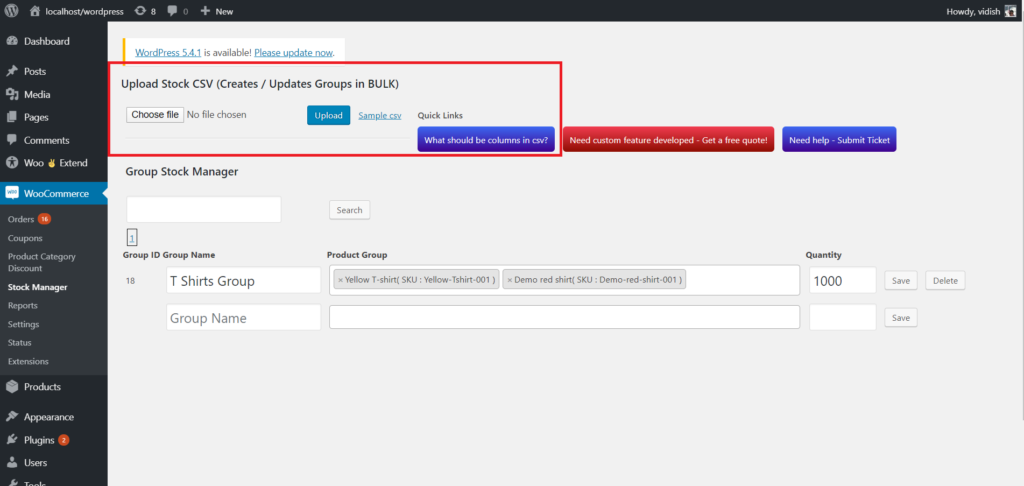How to share stock for woocommerce products?
Woocommerce comes with a very good inventory management system for products in-built , but sometimes you may feel that you need to extend its limitation to achieve your requirement.
It does not allow you to share products’ inventory, which is a real time need that you may face. Consider following examples for such requirement:
- You are selling 1 product solo and the same product in a combo of 10 quantity as well, to boost your sales. In such situation, let’s say you have 100 stock of product A, then either you sale solo product of 1 or a “Combo of 10”, but it deducts from same inventory.
- On another occassion, lets say you are running a dropshipping store – so you are selling a T-shirt which is a good fit for men & women both. So these 2 t-shirts will share the inventory with each other.
- And there are many other occassions where you may need such feature..
Solution
Group Stock Manager allows you to split stock quantity between multiple variations and products! Here are the steps you can follow:
- Install the plugin and activate it, of course!
- You will see an option under Woocommerce >> Stock Manager. Navigate to that link.
- Create a group with products and stock defined. (Please see image below).
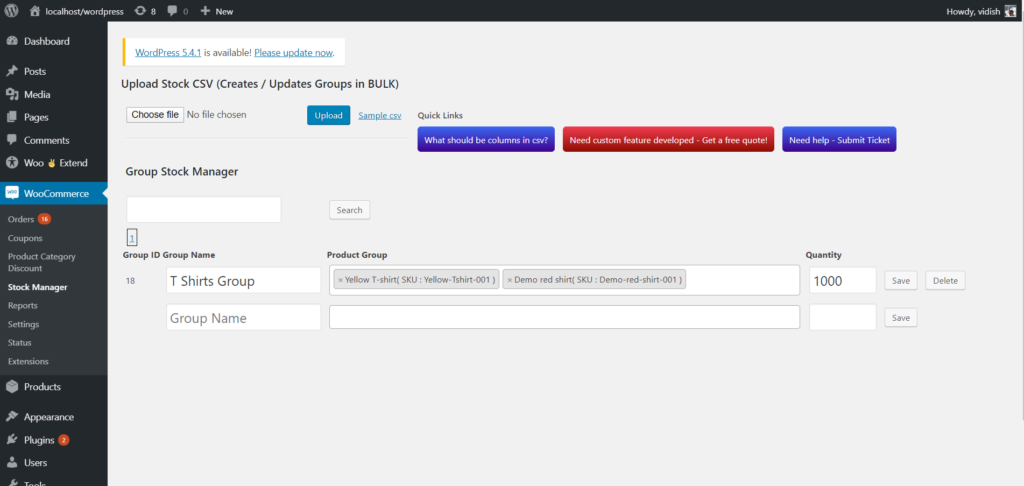
4. If you are selling products in combo and want to reduce multiple quantities of one product when order is placed only for single quantity, then you can setup. (Please see image below) For variable products, this setting is at variation level. If you are selling one quantity per product, then you can leave this option empty.
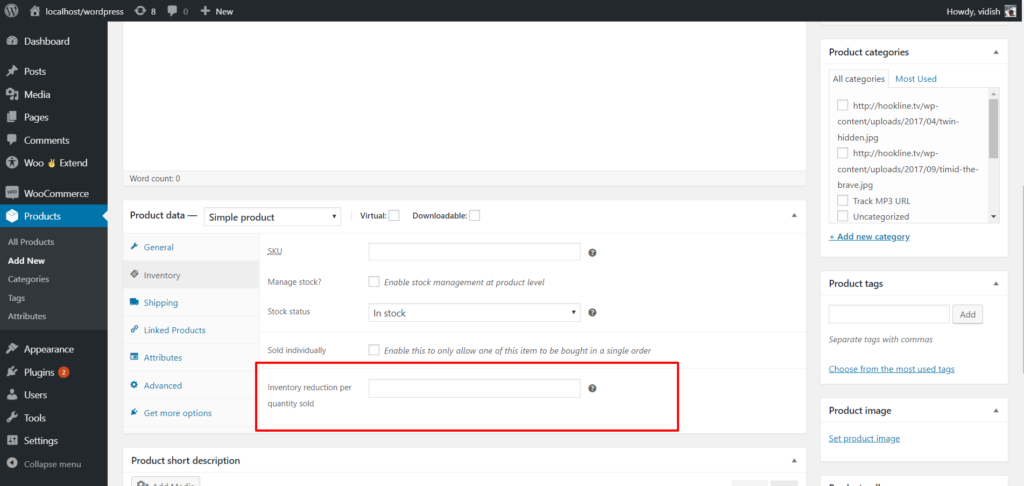
5. Great! You are all set now! You can go ahead and place a test order to test the settings you made. You can also refund the orders and see that stocks should get restored correctly!
6. If you don’t have time to add those groups one by one to the system, then you can upload them via a csv! Just 1 click and its all done! See image below! You can see documentation on csv import here!